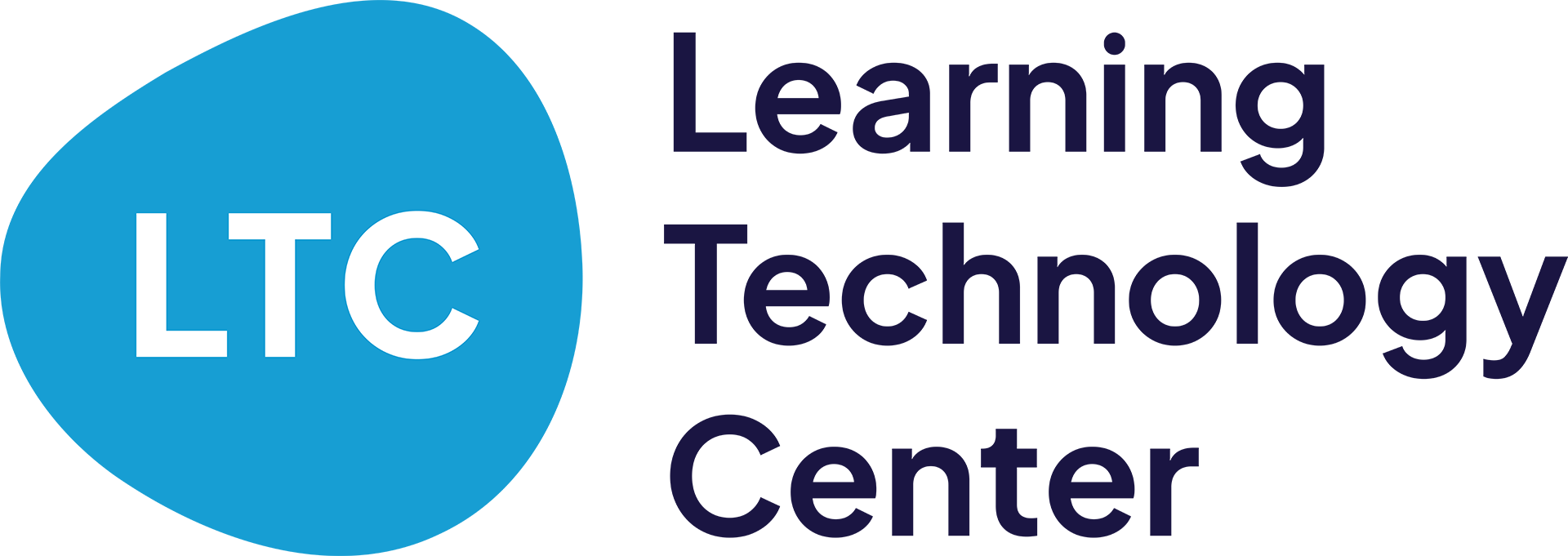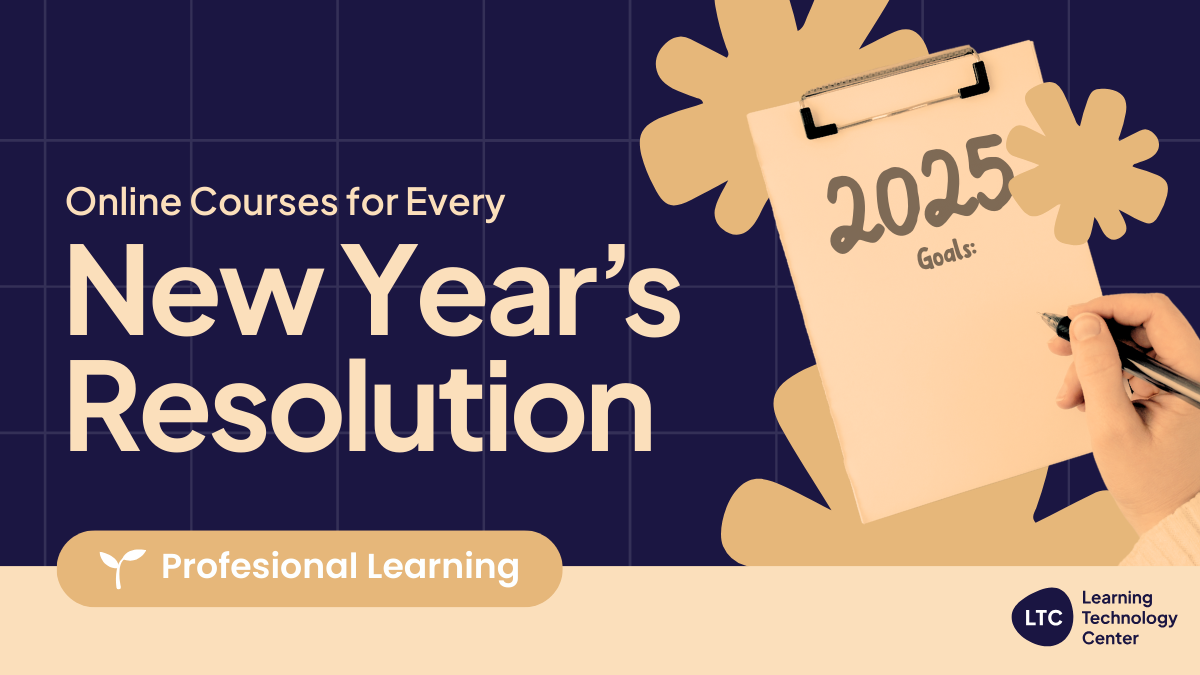The new year has arrived, and with it comes a fresh start and new goals – namely, New Year’s resolutions. We’ve all sat down at the kitchen counter to write that kind of full year commitment. Drink more water, start working out, stop doom scrolling – the possibilities are endless with all 525,600 minutes ahead.
But following through on a New Year’s resolution? That’s the hard part.
If you want to spend 2025 reading more, getting organized, or building better boundaries with technology, you’re in luck. The LTC offers a range of online courses designed to help educators and school staff like you achieve professional goals relevant to your work.
The best part? Our courses are all self-paced, allowing you to go at your own speed and begin implementing what you’ve learned in real-time. With facilitators on hand to help, you’ll also be able to stay on track and troubleshoot any issue without delay.
Let’s dive in and discover how our online courses can help you take 2025’s resolutions from commitment to reality: