E-Rate 470 Workshop
Learn and complete the first phase of your E-Rate application with an E-Rate expert on hand. Tune in for program rules, eligible items, updates, and tools for making your E-Rate life easier.

The Learning Technology Center offers a variety of online courses, focusing on educational technology trends and best practices in a format that fits educators’ busy schedules. From self-paced to guided learning, educators learn practical skills to begin implementing in their classrooms immediately.
Thank you for your registration. You will receive an event confirmation email with all the event details.
Learn and complete the first phase of your E-Rate application with an E-Rate expert on hand. Tune in for program rules, eligible items, updates, and tools for making your E-Rate life easier.

This workshop explores Gmail's powerful features, focusing on labels and filters to help you organize, prioritize, and automate your email management. Learn to tame the chaos of student, parent, and administrative emails, freeing you to focus on what truly matters: your students and your teaching.


For this session, we'll be diving into the Illinois Computer Science standards to gain a better understanding of the concepts as well as find cross-curricular connections.
We'll then explore resources- unplugged, online, and physical computing (including robots) that can not only introduce students to the basics of CS and computational thinking but also support your content area instruction!





Discover how artificial intelligence can streamline your communication, automate tedious tasks, and enhance your overall efficiency. Learn to leverage AI tools for managing emails, drafting documents, updating school communication systems, and even bridging language barriers. This workshop will equip you with the skills and knowledge to embrace AI technology and transform your daily routines.





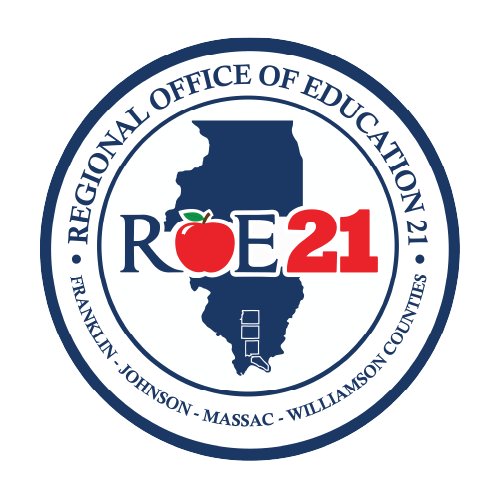
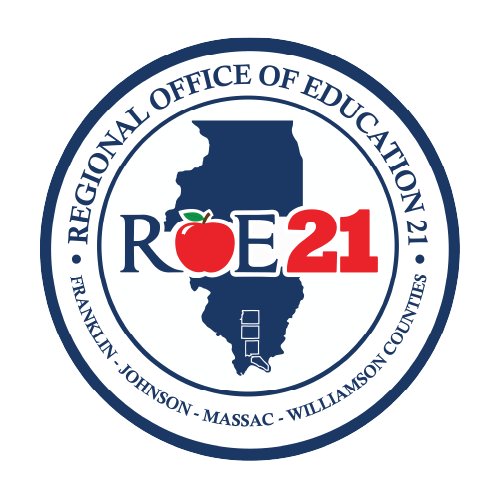
Throughout this session, we'll practice strategies that help you prioritize tasks, organize files, manage emails, collect and analyze data, and run efficient meetings - all utilizing the Google apps you're already familiar with. In particular, we'll focus on innovative ways to harness Google Chrome, Drive, Gmail, Calendar, and more.





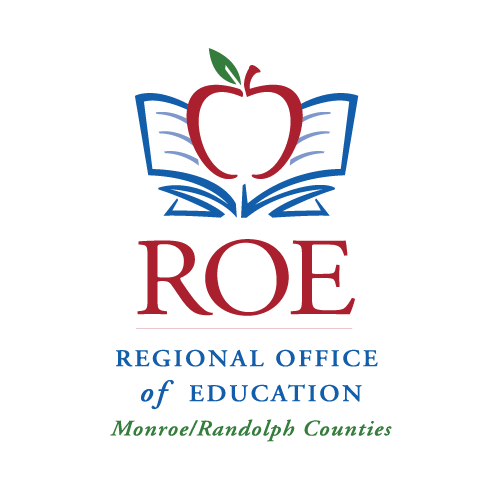
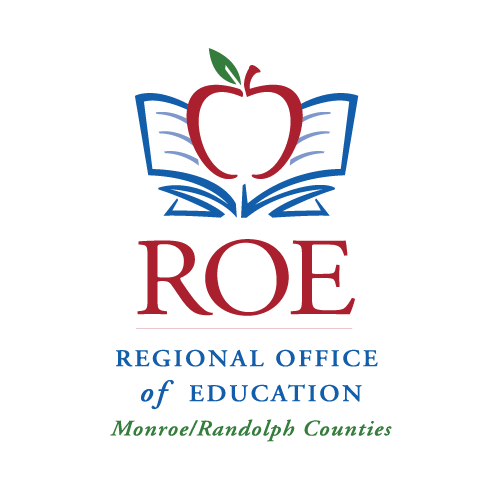
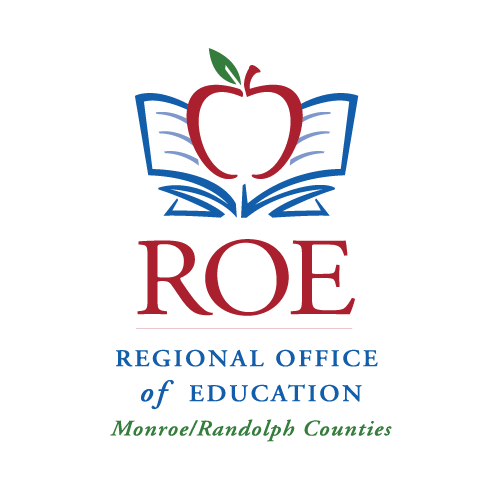
Let's make the connection between AI and computer science! In this webinar, we'll dig into resources that help students get under the hood with AI and explore how AI models are trained. Attendees will also train their own small scale model and get hands-on with other AI activities they can use to illustrate key CS concepts.





Are you looking to clean up your Drive and Gmail? Want to start the new year with a fresh, organized digital space?
Join Lisa to learn productivity tips and tricks for Google Drive and Gmail that can improve your workflow and prevent digital clutter.


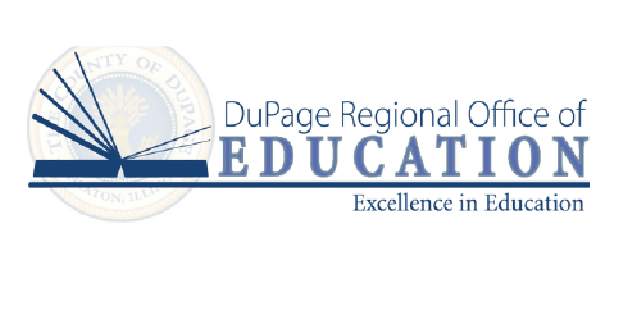
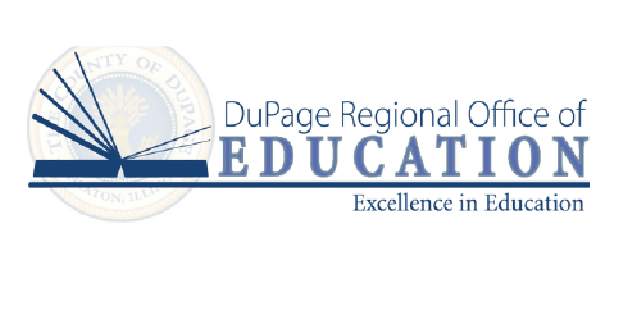
Let's dive into the practical side of Artificial Intelligence for school administrators and teacher leaders, showcasing a variety of AI tools designed to streamline and enhance your workflow. From data analysis to communication, let AI be your Swiss Army knife, offering versatile solutions to common administrative challenges.



Learn and complete the first phase of your E-Rate application with an E-Rate expert on hand. Tune in for program rules, eligible items, updates, and tools for making your E-Rate life easier.





This workshop for K-12 school leaders will provide an introduction to artificial intelligence (AI) and its potential applications in K-12 schools. Participants will learn the background of AI generative tools, the benefits and challenges of using AI in education, and get hands-on by creating examples that can be used immediately in their roles.



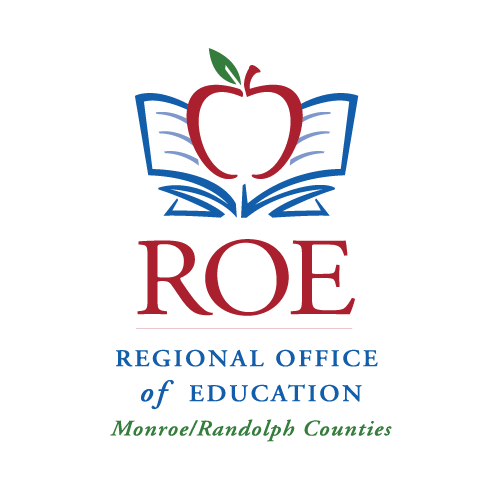
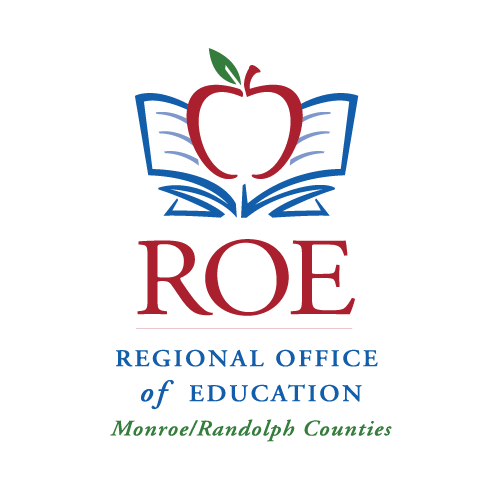
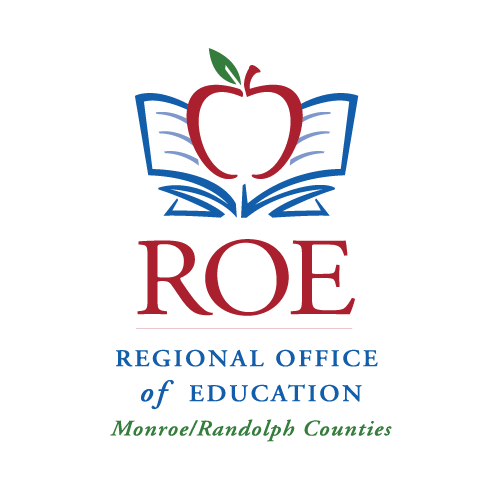
This workshop will explore practical ways to foster a balanced approach to technology, addressing issues such as screen time management, online safety, and digital citizenship. Participants will learn how to help students become responsible digital citizens, navigating the online world confidently and securely.
By addressing the challenges and opportunities presented by technology, we can create a healthier, safer, and more balanced learning environment for everyone. This session also recognizes the importance of educator well-being in a tech-heavy world, providing strategies for maintaining personal wellness while meeting the demands of the digital age.







In this hands-on workshop, educators will learn the basics of Ozobots, including how they work and how to program them. K-12 students can code Evo two ways: screen-free with Color Code markers and online with Ozobot Blockly visual programming or Python. You'll explore how Ozobots can be used to teach coding concepts like sequencing, loops, and conditionals, and how to integrate them into your curriculum.






