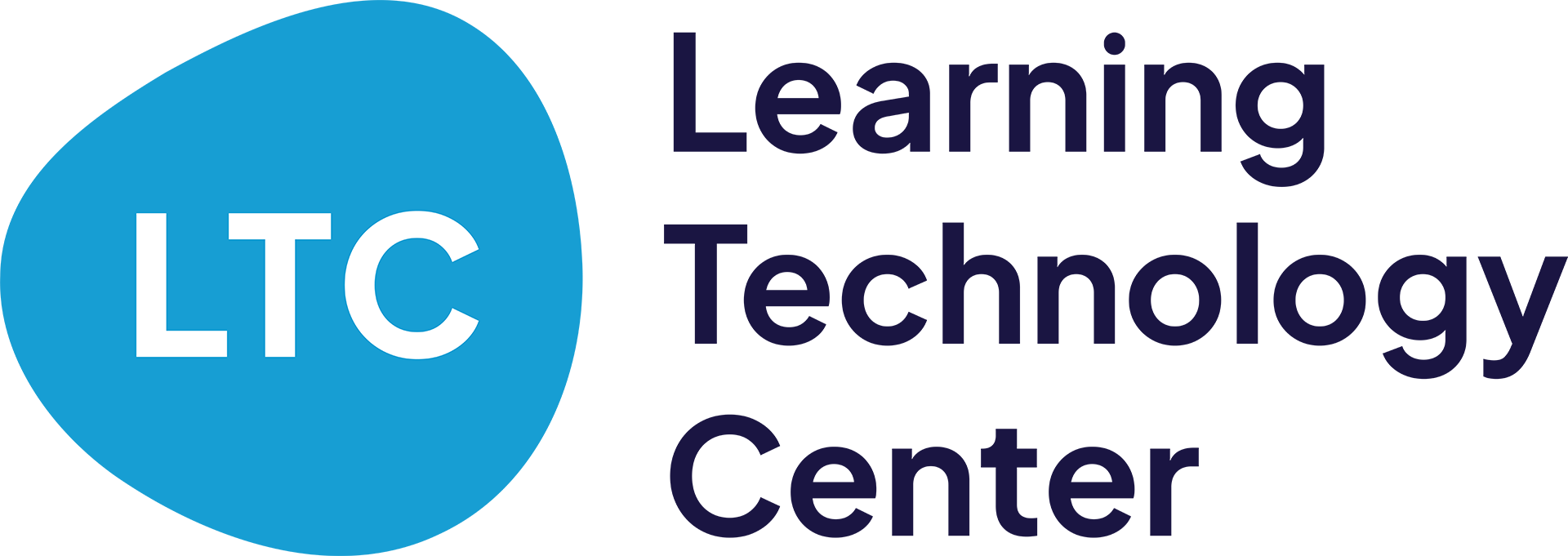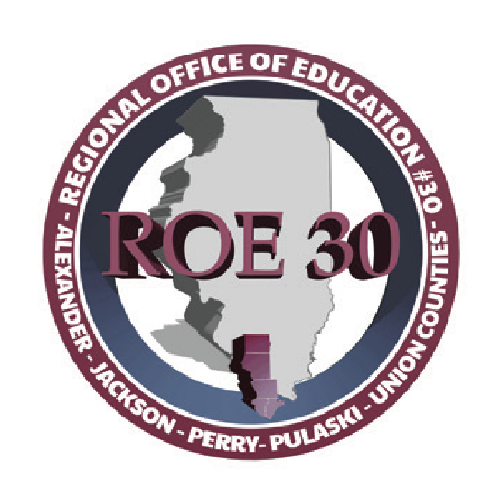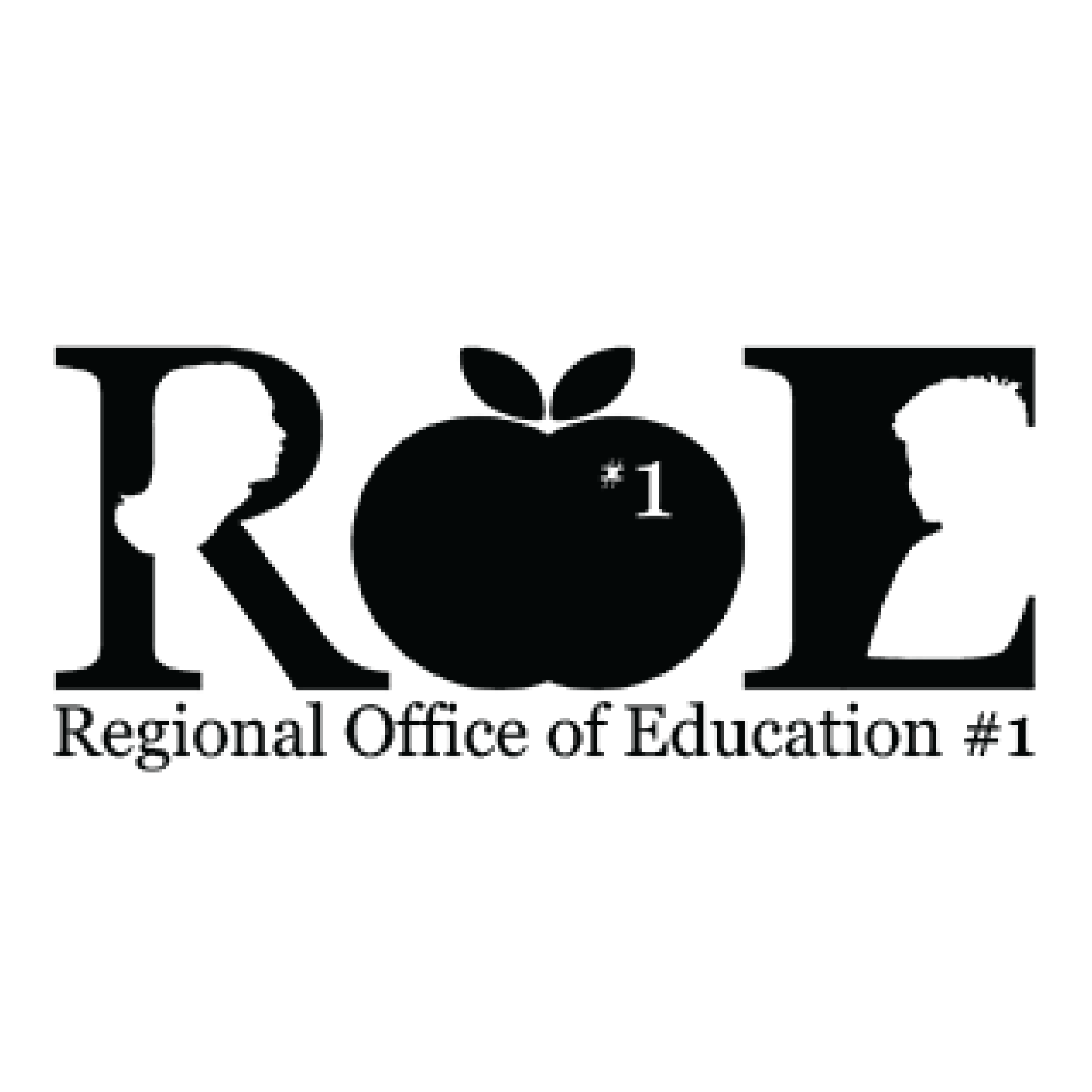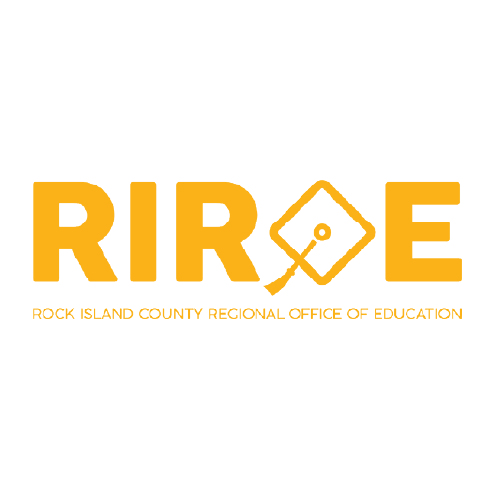SOPPA/SDPC Refresher and Updates
Now that SOPPA is a mainstay for Illinois K-12 schools, maintaining your school's data privacy policies and procedures remains as important as ever. Join us for several SOPPA updates, including how districts should continue creating and organizing their data privacy agreements.