
Hands on Options for Student Engagement and Meeting Standards
Join us to learn more about our hands-on engaging solutions that maximize learning for all students and help build capacity for teachers through extensive scaffolding and support.

The Learning Technology Center offers a variety of online courses, focusing on educational technology trends and best practices in a format that fits educators’ busy schedules. From self-paced to guided learning, educators learn practical skills to begin implementing in their classrooms immediately.

Join us to learn more about our hands-on engaging solutions that maximize learning for all students and help build capacity for teachers through extensive scaffolding and support.

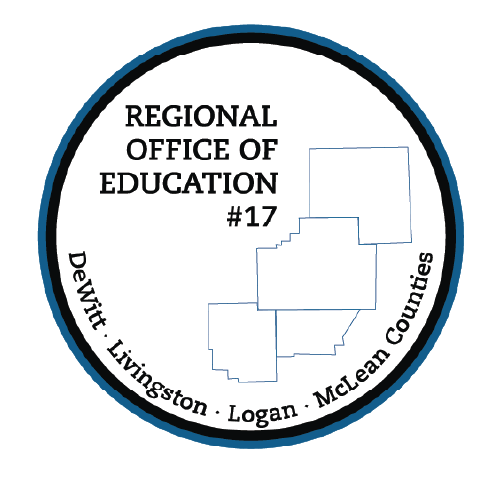
Curious about the hottest trends in edtech? Share your voice and network with colleagues at our open discussion!

Join your fellow educators as we tour Metcalf Elementary and Middle School's makerspace classrooms and hear from its staff on the many ways hands-on STEM learning can be enhanced through maker-focused projects.
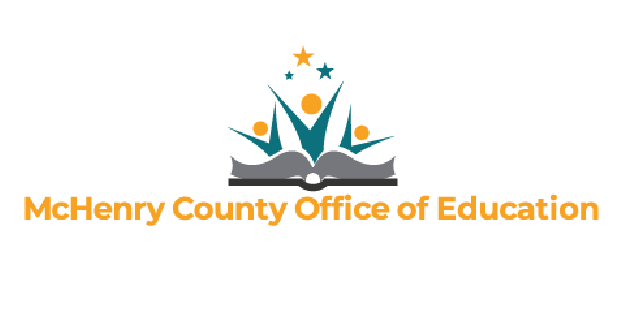
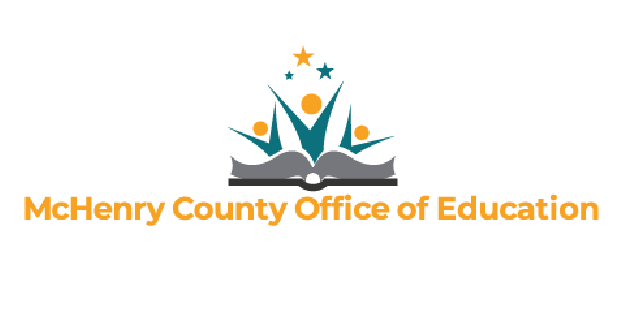
Join us for an open discussion on current educational technology topics and trends. This networking meeting is open to all educational technology positions including technology directors, instructional technology coaches, and any other positions interested in discussing the current state of technology in our schools.




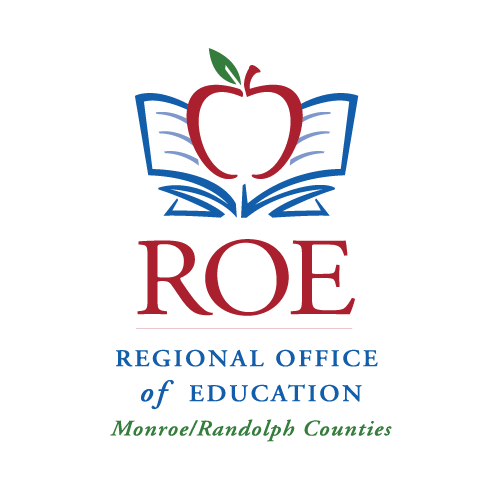
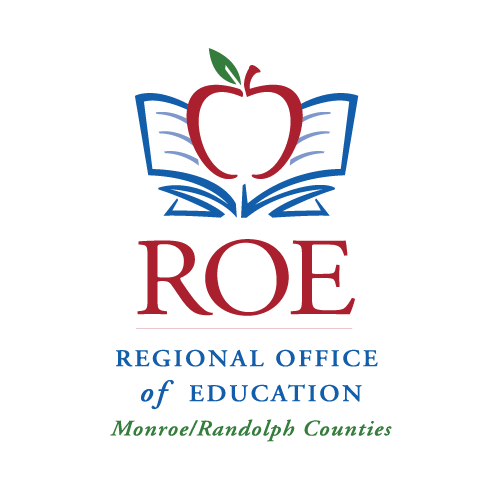
Join us to discover the "magic" of Canva and Adobe Express, two of the most popular graphic design tools used by professionals and amateurs alike. Through hands-on activities and demonstrations, teachers will learn how to create eye-catching graphics, select appropriate fonts and colors, and manipulate images and text to create visually appealing presentations and digital teaching materials. Participants will also learn how to use templates and pre-made graphics to save time and effort on every lesson plan.






Whether you’re thinking of buying your first printer, or you have a few that are not being used to their full potential, this workshop will give you the foundation needed to implement 3D printing in your educational environment.




Canva's blank canvas is ready for you and your students. Don't miss this hands-on opportunities to reliably infuse creativity into your classroom experience!




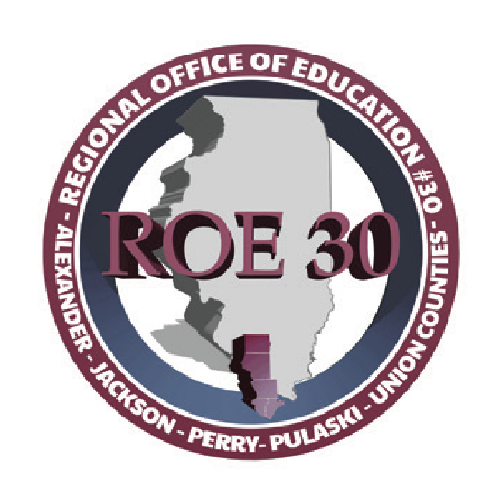
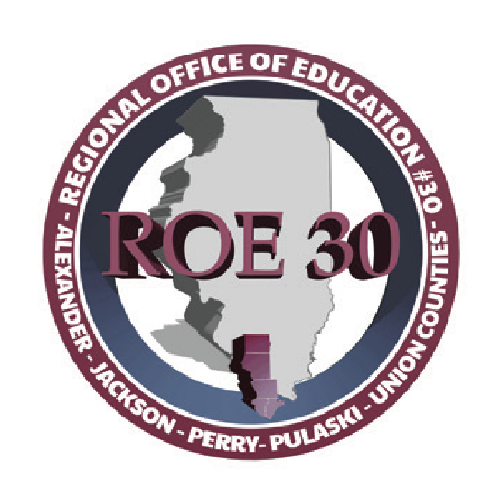
Join us for an open discussion on current educational technology topics and trends. This networking meeting is open to all educational technology positions including technology directors, instructional technology coaches, teachers, and any other positions interested in discussing the current state of technology in our schools. While a short presentation may lead off our time together, the majority of the meeting will be open for participants to share their experiences and challenges with the group.




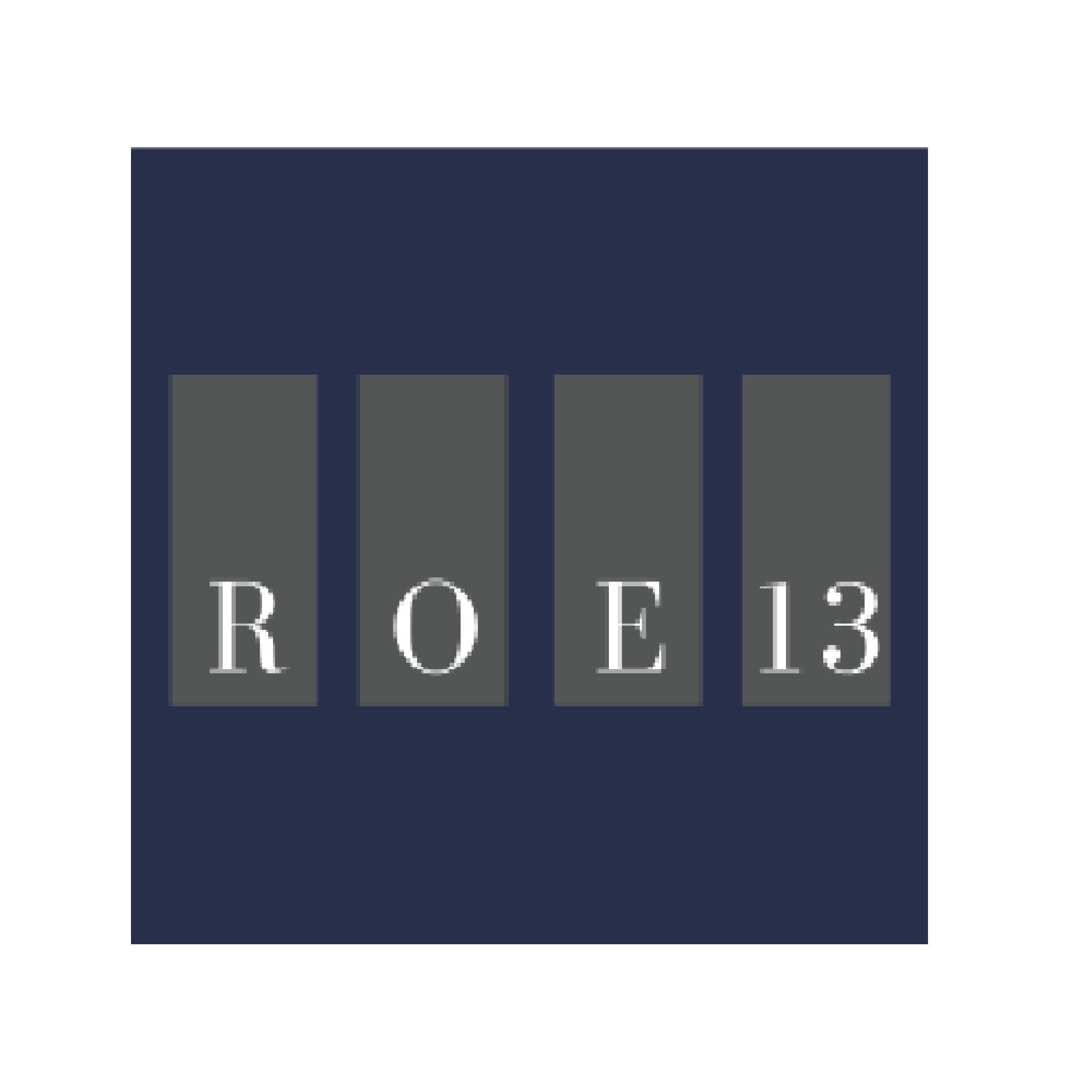
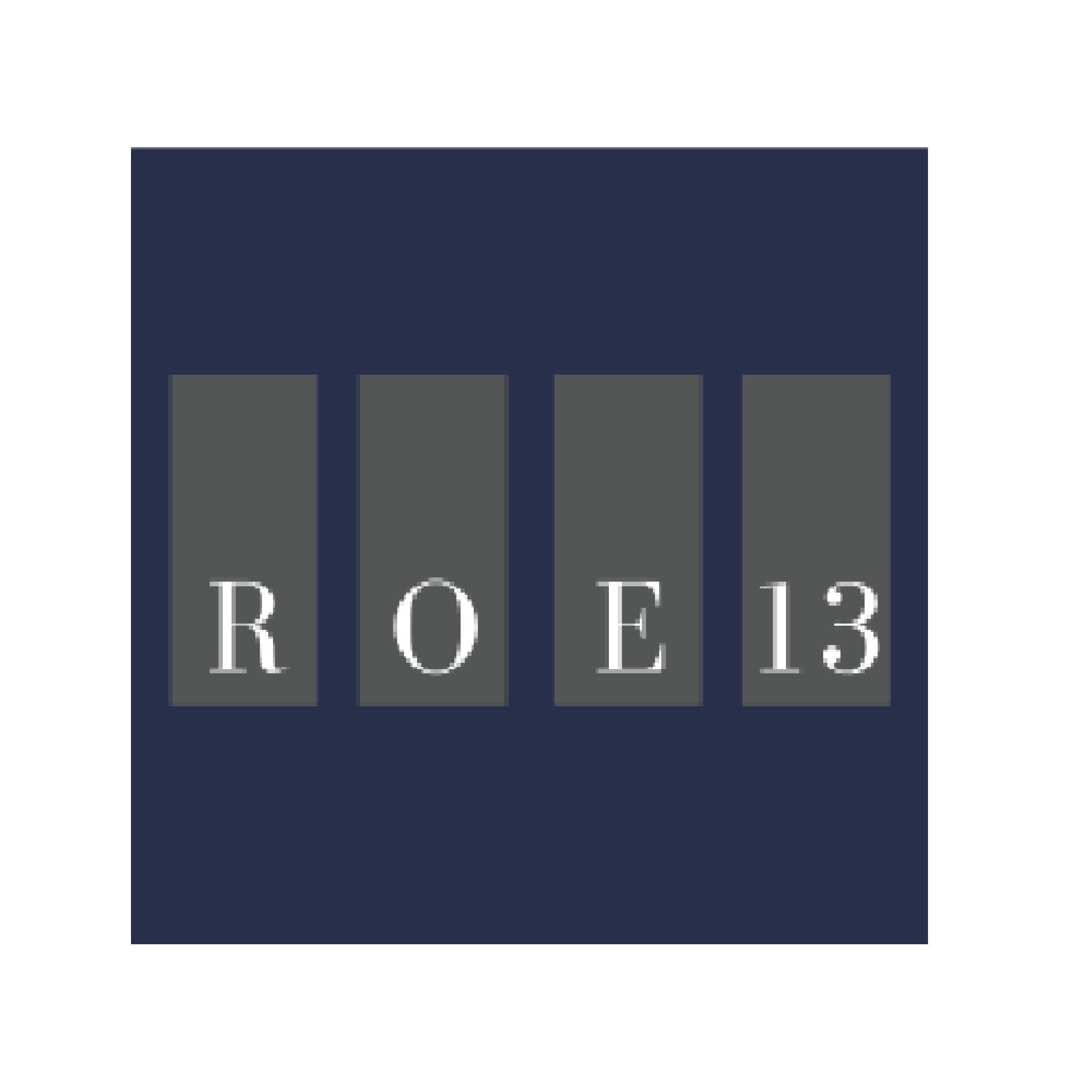
Are you looking for innovative ways to transform your classroom into an interactive and engaging learning space? Google Jamboard is a versatile and user-friendly interactive whiteboard platform that enables educators to create interactive lessons, brainstorming sessions, and group activities.






CareerSpark is a hands-on, interactive work and career readiness experience designed to spark students’ interest in the exciting careers in the STEAM field. Join us as an exhibitor for an exciting event tailored for 8th-grade students, where the world of Science, Engineering, Technology, Arts and Mathematics (STEAM) comes to life!







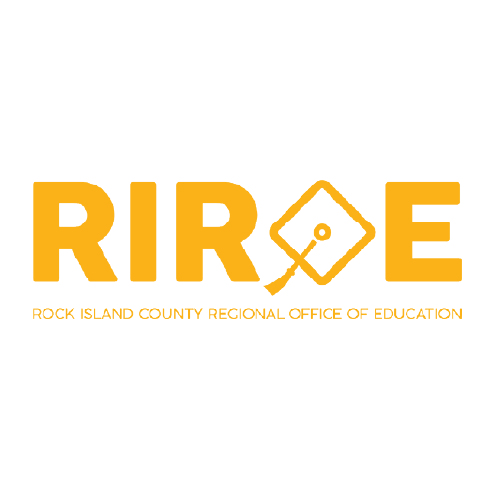
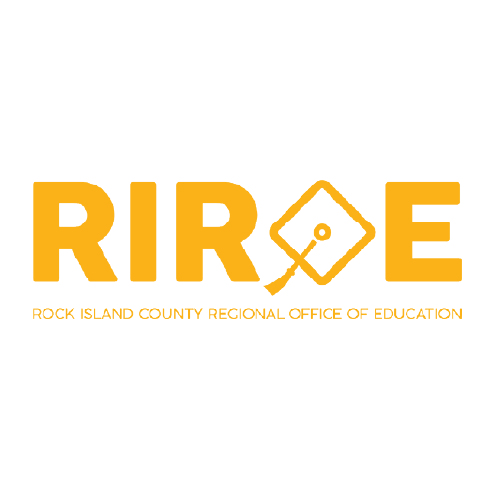
Google has made some exciting updates to the apps you use every day. This 1-hour workshop will review what's changed and provide tips on how to make the new and improved Google Workspace for Education work for you and your students!




Join the LTC's Holly Kelly for a monthly virtual networking meeting explicitly geared to the needs of today's library media specialists. These meetings will allow attendees to connect and discuss shared experiences, ask questions, and share ideas with other library media specialists from around the state. This will be an excellent opportunity to receive professional development hours while collaborating with your peers to solve today's most pressing library media challenges.

