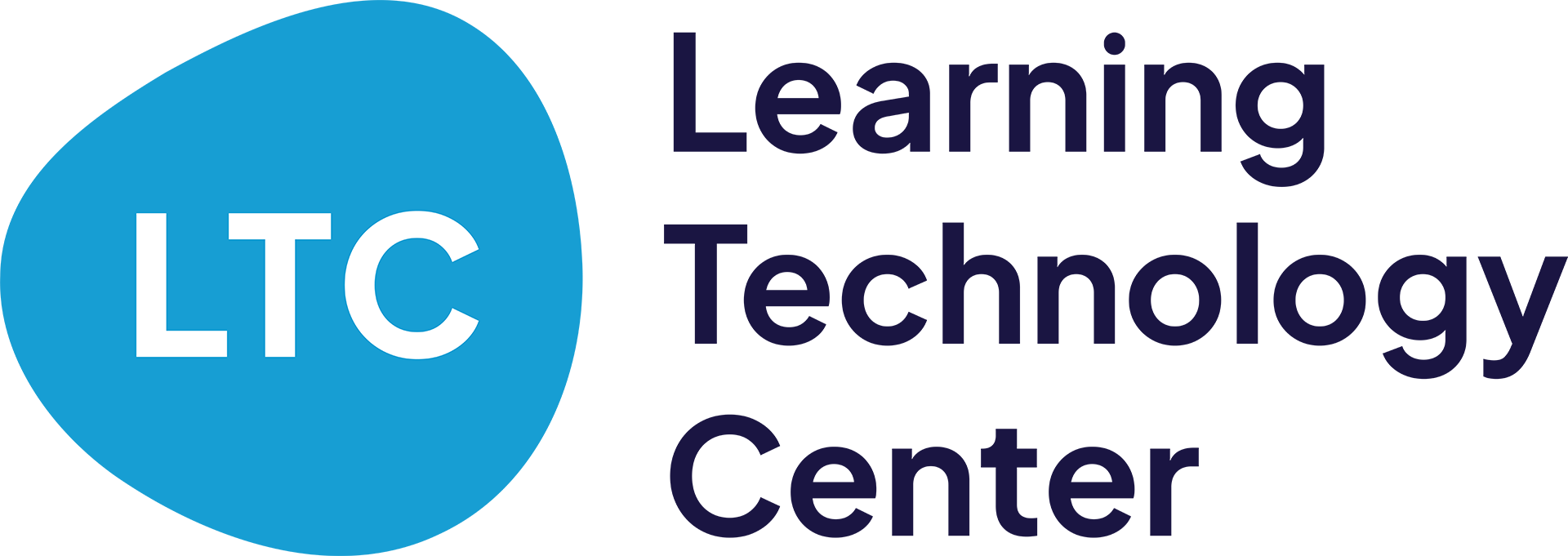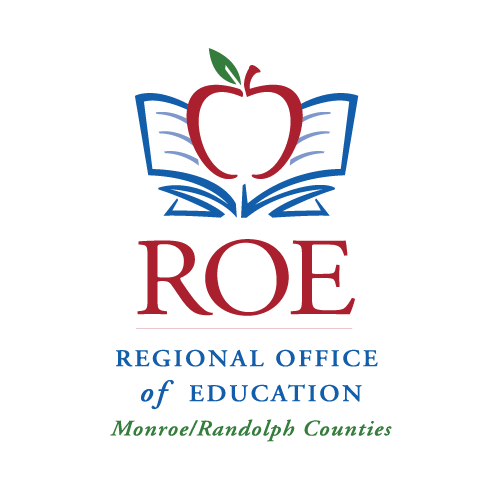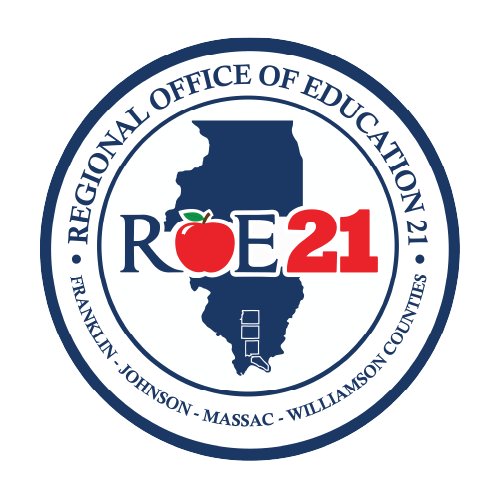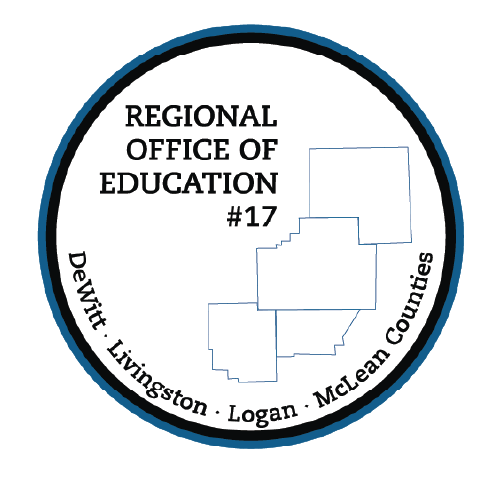SOPPA Sanity: Mastering DPAs and SOPPA Compliance
Safeguarding student data is crucial, yet managing DPAs and complying with SOPPA can be daunting for tech directors. This workshop offers practical strategies and collaborative opportunities for all those tasked with maintaining their district’s data privacy requirements. We'll cover best practices for SOPPA agreements, address SDPC challenges, and explore effective methods for staying organized while maintaining SOPPA compliance. Participants will network, share insights, and discuss their own strategies for handling the never-ending stream of teacher requests. Hands-on time will allow attendees to apply learned concepts and leave with enhanced confidence and strategies for maintaining district compliance and protecting student data, all while keeping your sanity!