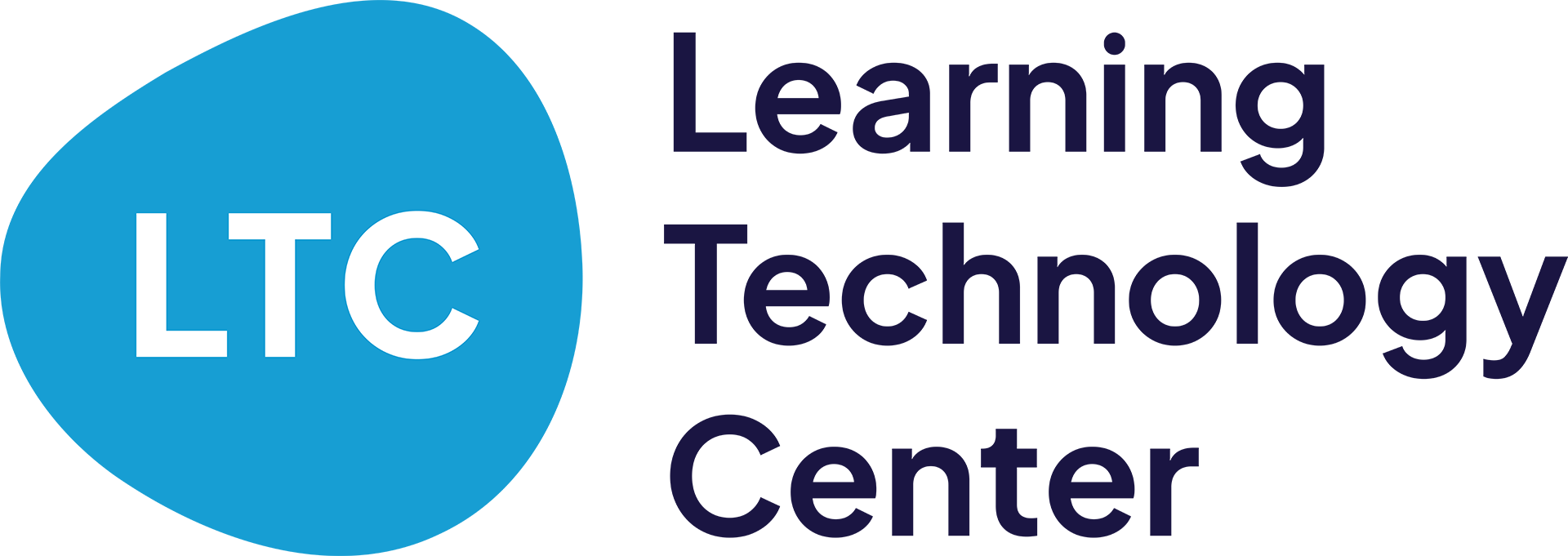Google Drawings Basics
Google Drawings Basics
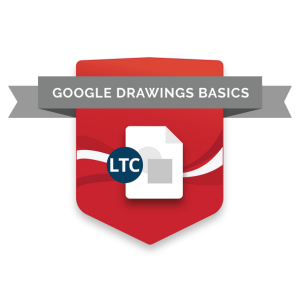
Don’t think you have an artist’s touch? Google Drawings can help bring your digital canvas to life with its user-friendly and intuitive interface, making it accessible to users of all skill levels. Through its various tools and features, you and your students can create visually appealing and professional-looking graphics using nearly any internet connected device.
Google Drawings seamlessly integrates with other Google applications, too, so you can easily add your creations to your Docs, Slides, Drive, and more with just a click.
Discover the versatility of Google Drawings in this online course, where you’ll walk you step-by-step through the basic skills needed to utilize this app in an educational setting. Each lesson features video tutorials that you can pause and rewind as many times as your learning needs and busy schedule require.