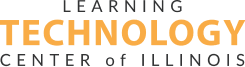Resources
Resources created by the LTC that address essential and relevant K-12 education and technology topics.
Instructional Technology Coaching to Enhance Professional Practice
Instructional Technology Coaching to Enhance Professional Practice details the rationale and need for instructional technology coaches in school districts across Illinois. This report highlights the role of an instructional technology coach and the Learning Technology
National Data Privacy Agreement + Illinois Exhibit
The National Data Privacy Agreement (NDPA) streamlines application contracting and sets common expectations between schools/districts and marketplace providers. The LTC created an Illinois-specific exhibit that modifies the NDPA for use in Illinois, making it compliant