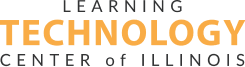Return to the Classroom with New LTC Online Courses
Autumn is just around the corner and in schools across Illinois, students are already busy learning a wealth of new skills and knowledge. Their educators are busy, too, often so busy that they don’t have much time to sit down and do some professional learning of their own.
Here at the Learning Technology Center (LTC), we recognize the challenge that comes with squeezing PD into an already-packed teaching schedule. That’s why we’re getting into the swing of the new school year by launching a handful of new, standards-aligned online courses.
At the same time, we’re also relaunching new sections of our already-popular online courses. Whether you’re interested in learning how to harness Google Classroom’s full potential or you’re curious about what Microsoft Teams can do to enhance your digital learning environment, our refreshed online course catalogue has you covered.
As always, our online courses are entirely FREE, making it easy to expand your professional toolbox and earn certified PD credit without breaking the bank.
Interested in learning more? Check out what’s new in our online course catalogue and enroll today over on our “Online Courses” hub!
New Courses for a New School Year
Google Classroom: Organize Learning Online
SELF-PACED / 2 PD HOURS / FREE
Over the past year-and-a-half, thousands of teachers around the world became familiar with Google Classroom and its remarkable capacity for facilitating streamlined digital learning. But familiarity alone won’t suffice as digital learning continues to evolve. Now’s a great time to dive into Google Classroom and learn what it is truly capable of.
This course is designed to provide learners with a platform-wide overview, including Google Classroom’s numerous customizable features and settings. This course will also guide learners through the process of integrating Google Classroom into their literal classroom, including for in-person, remote, and hybrid learning environments.
Microsoft OneNote: Create and Share Interactive Notebooks
SELF-PACED / 2 PD HOURS / FREE
Microsoft OneNote is not only a useful note-taking app, but also a versatile support tool for a variety of interactive classroom activities. OneNote can help your students curate information from a variety of sources and organize that information through a simple, notebook-style interface. OneNote can even be used to create entire “virtual textbooks” that can be utilized across an entire unit or course.
This course will help you learn to make the most of OneNote, starting with the basics and continuing on through a few advanced use cases. Along the way, you’ll learn how to harness OneNote’s organizational functionalities to both maximize your planning time and simplify your lesson delivery in digital and in-person learning environments.
Microsoft Teams: Your Digital Classroom Solution
SELF-PACED / 2 PD HOURS / FREE
For some time, Microsoft Teams has been a go-to collaboration and communication tool in the business world. Now, Microsoft for Education has begun pushing Teams as a hub for classroom communication and information sharing.
This app can do all that and more, starting with its capacity to connect students and teachers in a seamless digital learning environment. This course will cover the basics of getting Teams up and running before jumping into collaborative use cases for enhancing any remote learning situation.
Fresh Insights from Returning Favorites
Gmail: Effective Email Communication
SELF-PACED / 2 PD HOURS / FREE
Google’s Gmail is widely-used by schools and individuals alike. It’s ease of use, flexibility, and cross-platform functionality make it a great choice to help manage daily communications. But does Gmail have a place in the classroom? If its use in schools across the world is any indicator, then the answer is a resounding “yes”.
This course will take you on a Gmail journey, starting with fundamentals and set-up and continuing on through individual scenario customization. After completion, you’ll walk away with a new appreciation for Gmail and its capacity for facilitating effective communication day after day.
Google Calendar: Simple Online Organization
SELF-PACED / 2 PD HOURS / FREE
Both in and out of Google schools, Google Calendar remains a go-to tool for organizing critical time-and-date information, at both an individual and an institutional level. This course will offer an overview of Google Calendar’s most productive features and demonstrate how they might be used in a classroom or school setting.
Google Drive: Create, Organize, and Collaborate
SELF-PACED / 2 PD HOURS / FREE
If Google Workspace for Education is a living, breathing, education-facilitating machine, then Google Drive is the machine’s beating heart. Nearly every Google tool and app integrates with Drive, offering you a single, unified place to store every Doc, Sheet, Slide deck, and more.
But just like your classroom desk drawers, Google Drive requires careful planning and execution in order to keep it organized and useful on a day-to-day basis. This course will take you through the basics of using Google Drive as well as offer useful guidance on making Drive a seamless hub for sharing and collaborating in a digital learning environment.
Supporting your Professional Learning Journey
Whether you’re looking to learn a new app or brush up on some old skills, the LTC is here to support you. In addition to our catalogue of free online courses, the LTC also offers an assortment of webinars and regional workshops geared toward keeping educators at the top of their game – even during the busy school year. The LTC’s highly-trained team is also available for in-district and year-round training, which can be customized to fit the evolving needs of your school or district.



Matt designs, develops, and evaluates the LTC’s digital professional learning, including working with subject matter experts to create learning objectives, conducting needs assessments, and delivering interactive online PD opportunities.



Sam leads and supports the execution and growth of LTC services through the development and creation of innovative, impactful, and timely digital content.