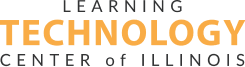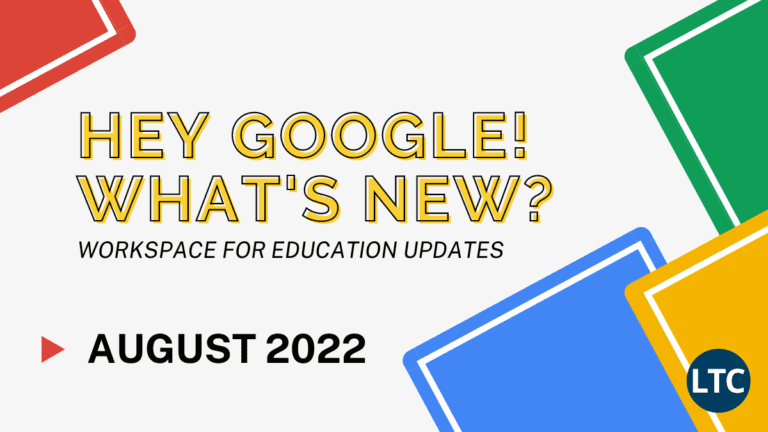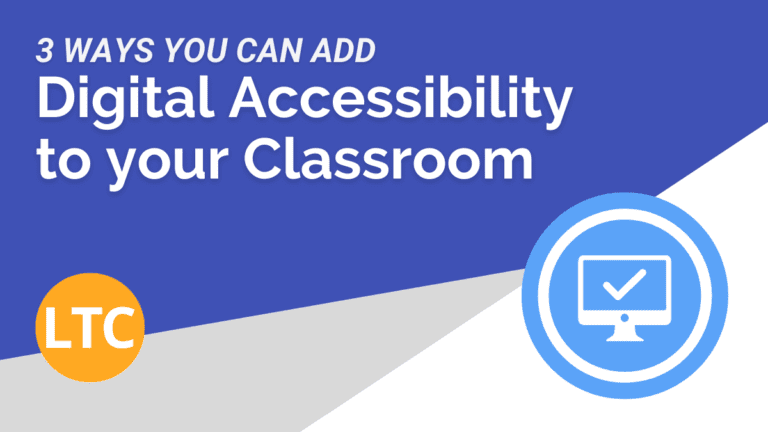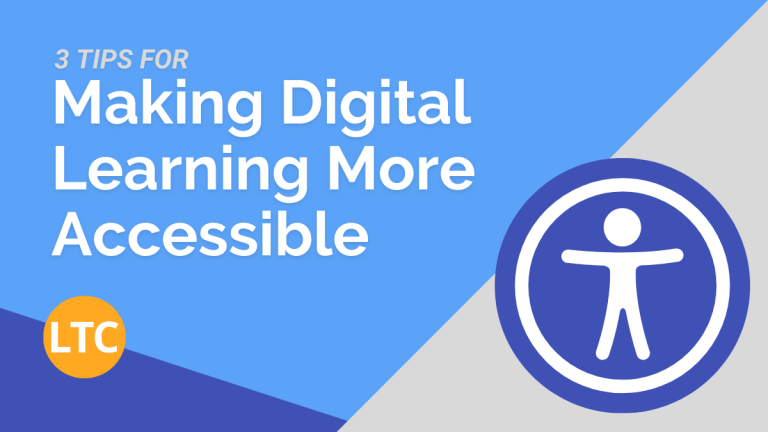Effective August 1, 2022, Public Act 102-0238 (also known as HB 26) requires 3rd party curriculum content to achieve Level AA accessibility conformity, as outlined in the World Wide Web Consortium’s Web Content Accessibility Guidelines (W3C WCAG).
In conjunction with existing ADA and Section 504 requirements, this new guidance will ensure that all students, staff members, and parents can fully utilize a school’s online media, regardless of physical or cognitive disability.
While solutions will vary from district to district, many will need to take steps over the course of this year to bring their school’s online media into full compliance. This may include assessing common problem areas and making plans to both remedy and maintain those non-compliant elements over the long term.
Before making upgrade plans, district leaders should strive to fully understand what’s being asked of them under the state’s new accessibility guidelines. These following questions should clear up confusion and help you pave a path towards compliance this year.
What is the W3C WCAG?
Created by the World Wide Web Consortium (W3C), the Web Content Accessibility Guidelines (WCAG) are a set of standards designed to make web content more accessible to people with disabilities. Specifically, these guidelines outline both how an accessible website should appear and function, starting with the basic navigation and continuing upward through perceivable website content (text, images, sounds, etc.).
The WCAG are structured around the following core principles, which inform their practical recommendations. According to the guidelines, all web content should be:
- Perceivable – Web content should be accessible to a variety of senses, including vision, hearing, and touch.
- Operable – All navigation elements should be robustly operable, including without the use of a mouse and without the need for specific timing.
- Understandable – Web content and operations must be easily understood without the need for outside assistance or guidance.
- Robust – Users must be able to access content with or without the use of assistive technology.
What are WCAG’s Level AA Criteria?
Compliance with the WCAG is based on “success criteria,” which are divided into three tiers – A, AA, AAA. Each tier includes successively more rigorous standards for creating and maintaining robustly accessible web content.
Under HB 26, Illinois K-12 schools are required to achieve Level AA conformance, which includes the following criteria:
- Contrast ratio of at least 5:1
- More than one option for locating a webpage
- Audio descriptions for pre-recorded content
- Live text in lieu of text on images
- 200% zoom functionality without the loss of content or function.
This is not an exhaustive list of Level AA criteria. A full list of Level AA criteria (including requisite Level A criteria) can be found on the W3C’s website.
How Can I Make my Web Content More Accessible?
Starting as soon as today, there are several actionable steps school districts can take to bring their web content closer to WCAG Level AA conformance. For example, an assessment team can begin reviewing all of the district’s blogs, social media, digital documents, and other web media to look for these common problem areas:
- Missing text descriptions – In order for an image to be perceivable by a screen reading device, it must include alternate text or an “alt tag.” These encoded captions describe an image’s appearance or functionality, ensuring that it can be interpreted by someone who is blind.
- Lack of alternative navigation – Often, important web content can only be accessed via navigation with a mouse. This can create barriers to access for those using an alternative interface devices and users with disabilities affecting fine motor control.
- Improper color combinations – Web content must use text/background color combinations that provide adequate contrast between differing elements. Otherwise, important content may be difficult or impossible to interpret for users with low vision or colorblindness.
- Missing or incomplete video captions – All video content shared by a school should include complete, accurate captions. Otherwise, the audio component of that video content may become inaccessible to users who are deaf, hard of hearing, or utilize a text-to-speech device.
Working Together to Making Learning Accessible to All
As Illinois schools work to make their digital classrooms more inclusive, the Learning Technology Center (LTC) is ready to support administrators and teachers alike.
Administrators and education leaders can learn more about HB 26 over on our new K-12 digital accessibility hub. There, you’ll find links to a variety of free resources – including a sample accessibility policy template and a WCAG 2.0 quick reference guide.