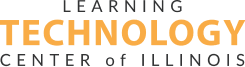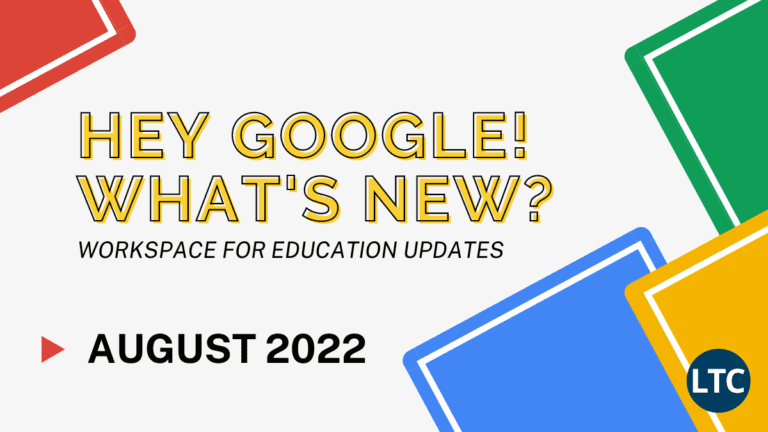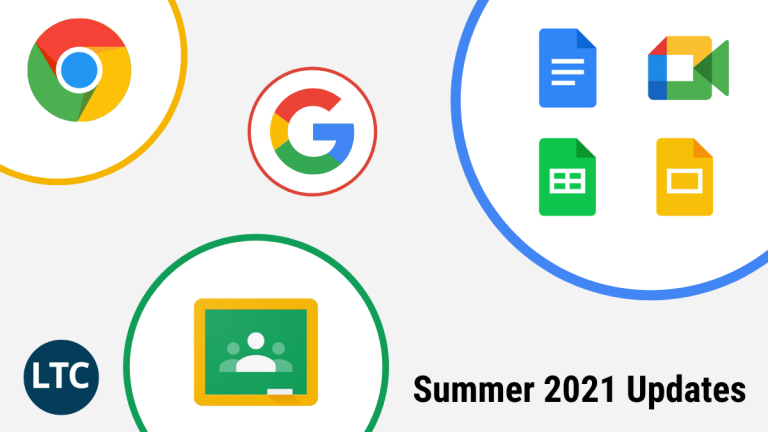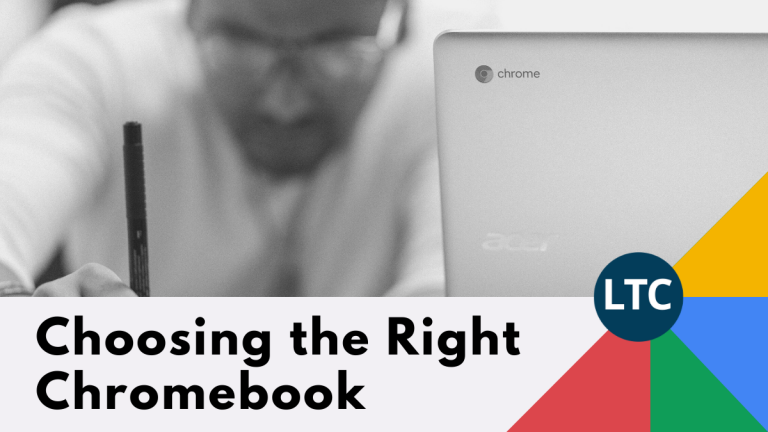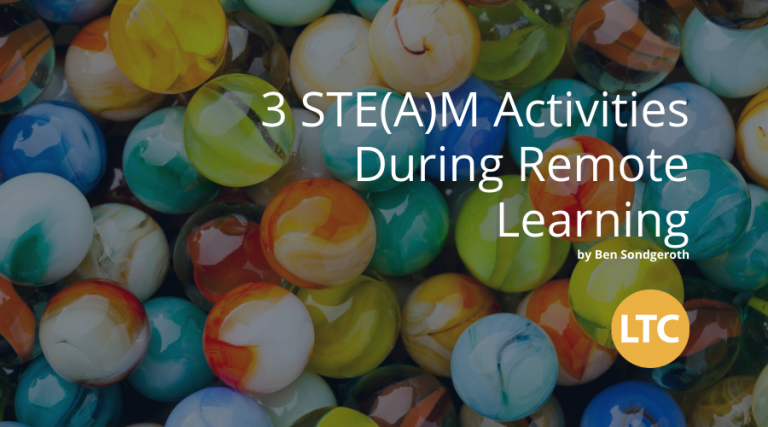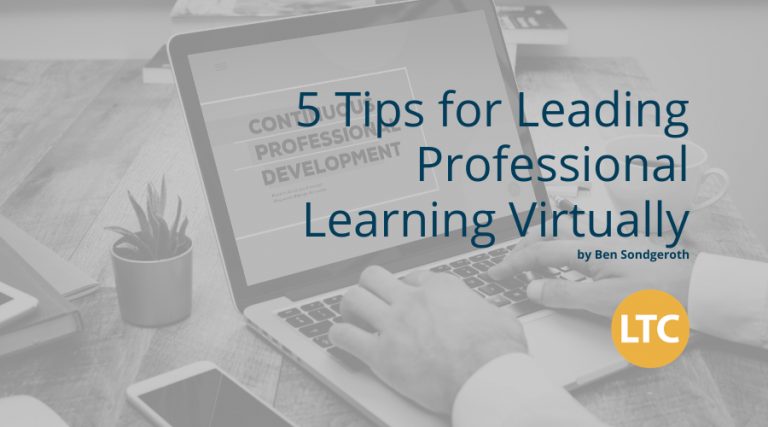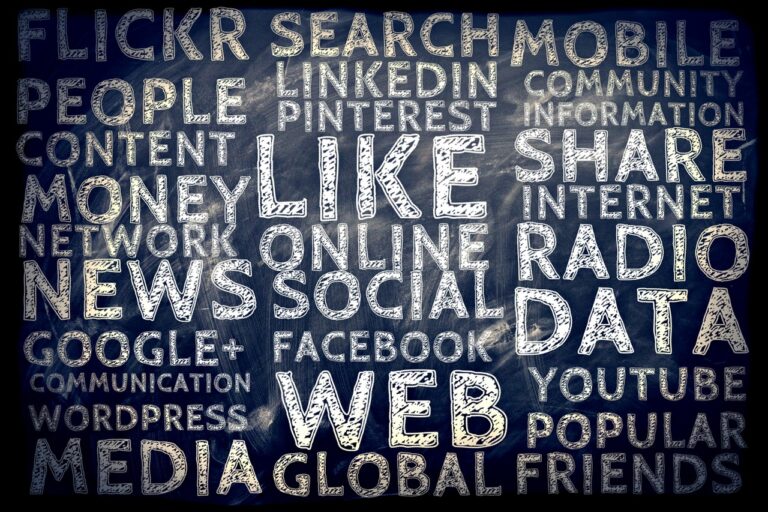The consumption mindset not only applies to the traditional classroom but can carry over into a technology-enriched classroom environment. Students may hope that the educational experience with their school device will mirror how they consume information on their personal devices. After all, students spend a lot of time-consuming information from YouTube, Facebook, Instagram, etc.
So the question becomes: How can we leverage the consumption mindset to our advantage? The answer starts with turning our students into the creators of the very content they are consuming. We can challenge them to create artifacts focused around the content of our classes and publish those artifacts for others to consume and learn from.
Teaching our students to create can have a wide-ranging effect on them. It often goes beyond simply helping them learn the content specific to our classes. Creating media helps students develop a foundation of skills that transfer over to many other areas of life. A recent study shows that employers want workers with an increasingly demanding skill set including problem-solving, digital literacy, leadership, and creativity.
To that end, by challenging our students to become content creators in our classrooms we can help foster all of these skills. Technology provides our students the ability to create with voice, video, images, or any combination of the three. This allows students the opportunity to express themselves in ways that may not be possible in a written assignment.
So how do you get started with these concepts? What are some tools that can provide these creation opportunities for your students? To help answer these questions and more I’ve created a YouTube playlist of my top tools for inspiring creativity including Adobe Spark, Book Creator, and Flipgrid. I hope you find it helpful, and the tools included will inspire your students to become the creators they have the power to be.
The following videos were created by Ben Sondgeroth, LTC’s Regional Educational Technology Coordinator, as an introduction to Adobe Spark, Book Creator, and Flipgrid.
Create Web Pages with Adobe Spark Page: Have you looked for a tool that allows your students to create incredible web pages? Look no further than Adobe Spark Page!
Create Awesome Videos with Adobe Spark Video: Have you wondered how to create a video on your Chromebook or iPad? Look no further than Adobe Spark Video! This amazing tool allows you to create videos and share them back to Google Classroom!
Learn How to Get Started with Adobe Spark Post: Have you been wondering how to create exciting graphics with Adobe Spark Post? This video has you covered! We dive into how to bring this awesome tool into your classroom!
Create Amazing Books with Book Creator!: Have you been looking for a way to have your students create amazing books in your classroom? Then look no further than Book Creator! In this tutorial, I’ll walk you through how to get started with this incredible tool!
Getting Started with Flipgrid in the Classroom!: In this quick video, we will explore how to set up a Grid in Flipgrid and assign out a topic to your students!
“Driving the skills agenda – EIU Perspectives – The Economist.” 2015. May. 2015 <https://www.eiuperspectives.economist.com/talent-education/driving-skills-agenda>