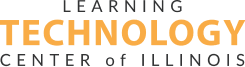- Equivalent content for pre-recorded time-based media and captions are available
- Adaptable content
- All non-text content has a text alternative that serves the equivalent purpose
- Programmatically descriptive site structure and language
- Audio control is readily available
- Content is functional using keyboard
- Pause, stop, hide (for moving, blinking, scrolling, or auto-updating information)
- Seizure compliant
- Skip-able repeated content
- Link purpose in the context
- User interface components do not change context on focus
- Changing the setting of a user interface component does not cause a change of context unless the user has been advised
- Error identification
- Labels or instructions are provided when content requires user input
Accessibility for K12 Schools
An Introduction to Accessibility
The design of websites and digital media should avoid creating barriers for people with physical and cognitive disabilities. Every student, staff member, and parent should be able to utilize digital content fully.
Legal Requirements
Effective 8/1/2022, House Bill 26 states that 3rd party curriculum content must be Level AA accessible according to the World Wide Web Consortium’s Web Content Accessibility Guidelines (W3C WCAG).
No additional legal requirements directly address K-12 technology accessibility. However, it is best practice to adhere to the following acts that address accessibility in other contexts:
- Americans with Disabilities Act (ADA) states that no individual with a disability shall, by reason of such disability, be excluded from participation in or be denied benefits of services, programs, or activities of a public entity.
- Section 504 further protects individuals with disabilities in programs and activities that receive federal funding.
- Every Student Succeeds Act (ESSA) does not specifically state that schools must adhere to a specific standard, but it does require that schools provide accessible alternative formats upon request.
- Illinois Information Technology Accessibility Act (IITAA) 2.0 requires Illinois agencies and universities to ensure that their websites, information systems, and information technologies are accessible to people with disabilities. IITA is based on the federal Section 508 Standards, and K-12 entities are not required to meet guidelines.
Resources
The W3C “At a Glance” and “cheat sheet” resources provide an overview. There is also free online course material and a free validator tool that will aid in checking compliance.
The detailed guide, “How to meet WCAG Quick Reference,” has descriptions of each of the characteristics required. We recommend educators and administrators review this reference to answer, “Is this Level AA accessible?”
- WCAG 2.0 Quick Reference is a customizable reference to WCAG 2.0 requirements and techniques.
- WebAIM’s WCAG 2.0 Checklist provides recommendations for implementing HTML-related principles and techniques for WCAG 2.0 compliance.
- Denver Public School’s Website Accessibility Guide
- School Webmaster’s Sample Accessibility Policy Template is a starting point to establishing a website accessibility policy.
- Illinois Assistive Technology Program (IATP) offers free training and services for Information Communication Technology (ICT) Accessibility.
Frequently Asked Questions
Effective 8/1/2022, House Bill 26 states that 3rd party curriculum content must be Level AA accessible according to the World Wide Web Consortium’s Web Content Accessibility Guidelines (W3C WCAG).
District leaders need to create a vendor review process to review existing contracts with 3rd parties and determine if the product meets AA compliance. There are tools online to run tests or professional audits may be used (see below). Any new vendors who are added will need to be reviewed for compliance prior to signing new contracts.
Resources:
- Example Review Process
- Wave 3.0 audits a website for Section 508 and WCAG 2.0 compliance.
- Color Contrast Analyzer
- Accessibility Developer Tools – Chrome
- Web Accessibility Evaluation Tool List provides additional audit tools to determine if a website meets accessibility guidelines.
Public-facing electronic communications such as:
- Websites
- Documents
- Media
- Blog posts
- Social media
Private-facing communications such as:
- Emergency notifications
- Initial or final decisions on administrative claims or proceedings
- Policy announcements
- Benefits notices or personnel actions
- Formal acknowledgments or receipts
- Surveys or forms
- Educational or training materials
- Web-based intranets
Accessibility Best Practices
The Web Content Accessibility Guidelines or WCAG 2.0 provides a list of guidelines for accessibility. The following guidelines reference the WCAG. A complete and up-to-date list of best practices is available on the WCAG website.
Level A the minimum level of conformance
Level AA the mid-range level of conformance
- Audio description for pre-recorded media
- Contrast ratio of at least 5:1
- Non-text contrast of user interface components and graphical objects should be at least 3:1
- 200% Zoom without loss of content or function
- Reflow, content should not require scrolling in two dimensions
- Live text is used in lieu of images of text
- More than one way to locate a web page
- Headings and labels describe the topic or purpose
- Focus visible when using keyboard navigation
- Consistent navigation and identification
- Orientation should not restrict content
- Error suggestions and prevention
- Status messages are presented to those using assistive technologies without receiving focus.
- Additional content triggered by Hover or Focus that becomes visible then hidden should follow guidelines for how it is dismissible, hoverable, and/or persistent.
- Text spacing should be changeable with no loss of content or functionality (some limits and exceptions)
Level AAA the maximum level of conformance.
- Sign language is available (pre-recorded)
- Extended audio description (pre-recorded)
- A media alternative for pre-recorded audio and video
- Text and images have a contrast ratio of at least 7:1
- Low or no background audio
- Images of text are purely decoration (no exception)
- Keyboard functionality is operable through the user interface with no timing
- Users can stop or postpone interruptions
- Expired sessions can be resumed without loss of data
- Users are wanted if lack of activity could result in data loss unless preserved for more than 20 hours
- Nothing flashes more than 3 times in 1 second
- Animations from interactions can be disabled
- Location information available within a set of web pages
- Link purpose is easily understood
- Target size for pointer inputs is at least 44 by 44 CSS pixels (some exceptions)
- Section headings are used to organize content
- Unusual words and abbreviations have definitions and pronunciations available
- Higher than lower secondary reading level sections have lower-level reading versions available
- User controls context changes
- Context-sensitive help is available