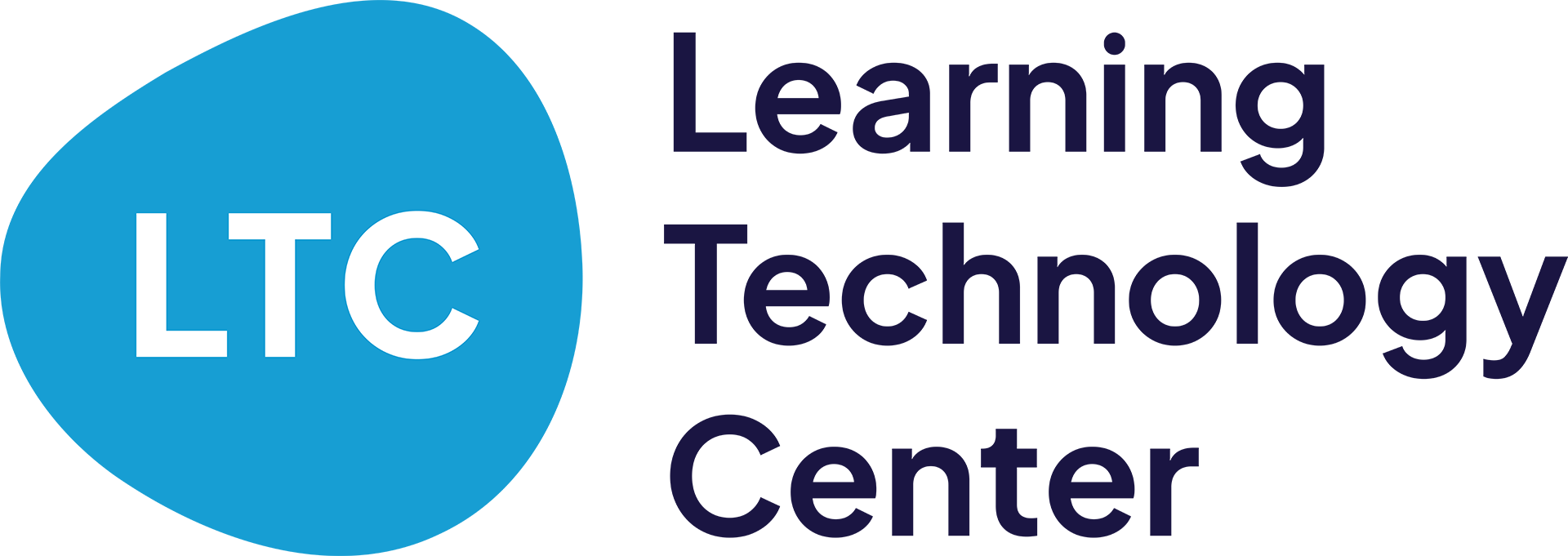We are in a period of time where school closings due to Covid-19 are severely disrupting our academic calendar. Districts are scrambling to find useful resources for teachers to use in developing e-learning plans to continue education for an extended time away from school.
While this is a difficult task to put together in short order, the edtech community has come together to support one another. This includes many edtech companies offering their premium services for no cost to affected schools (here is a comprehensive list of many of those companies). While many companies are offering these features, it is essential to understand the key elements of a tool that will help in a remote situation. In my opinion, a quality remote learning tool is one that allows teachers to both interact and be visible to their students. Many times this includes adding video to work so students can both see and hear the teacher explain the activity. Below I have created five how-to videos on tools that I believe can help the learning continue for our students.
Nicole Zumpano of the LTC has also put together a terrific Planning to Close Guide; it is worth your time to check it out.
If you have any questions, do not hesitate to contact the LTC for assistance!
Tools for Remote Learning
Bring the power of Hangouts Meet and Google Classroom together to give your students a place to come together and talk during a period of remote learning. I’ll walk you through how to set it up!
Take your PDFs and make them accessible for all your students during a remote learning experience by utilizing Kami! Check out some quick tips to get started in this video!
Bring the power of Google Slides closed captions and Screencastify’s screen recording together to help make your student’s learning as accessible as possible!
Curate YouTube videos and share them efficiently with your students. YouTube has an incredible amount of learning resources available to us but managing it can be a problem. Leveraging playlists, subscribing to channels (you could subscribe to mine, that’d be cool), and sharing videos effectively can help your kids!
If you haven’t used Flipgrid before it is the perfect tool for sharing and receiving information with your students and having them share it back to you using video. The best part, it has a mobile app that works just as well as the web browser. It has so many purposes they are hard to count! And .. its 100% free!